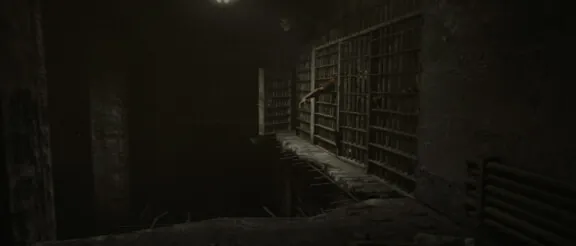
Results
Problems playing on older video cards (NVIDIA GeForce 820M/GT 335M/GT 320)
With the game closed, open the file ...\Outlast 2\OLGame\Config\DefaultSystemSettings.ini and adjust the following:
maxshadowresolution=512tomaxshadowresolution=128shadowjitteredfilterradius=6toshadowjitteredfilterradius=3shadowfaderesolution=50toshadowfaderesolution=32
Save your changes and try opening the game again.
Speak directly to a support agent
Join our 18+ Official Outlast Discord Server to meet fellow Reagents and speak directly to a support agent by using our ticketing system if you are experiencing issues in-game.
